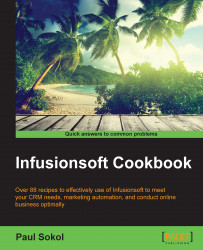When confirmation links (formerly known as double opt-in links) were introduced to the campaign builder, the functionality was heavily restricted to prevent abuse of the new confirmation system. Primarily, the ability to control what the link text actually says, and what contacts see upon confirming, were both uneditable.
This hack uses a legacy merge field to insert custom confirmation links into a campaign builder e-mail.
Hover over the main navigation and in the Marketing column click on Settings:

In the Marketing Settings menu on the left-hand side of the page, click on Automation Links:

In the Confirmation Links section, click on the Create Confirmation Link button. This will open a pop-up window:
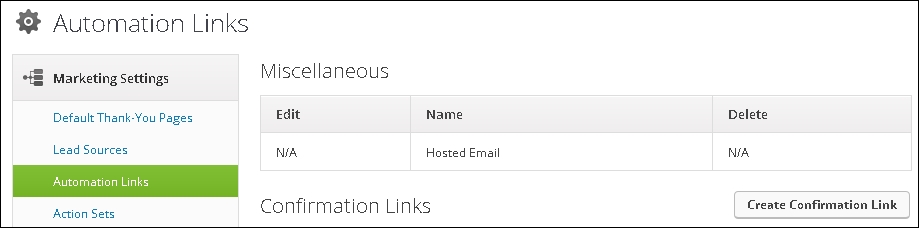
Give the new confirmation link a meaningful name:

Scroll down the page and in the Link Text field, type the text you wish to be hyperlinked...