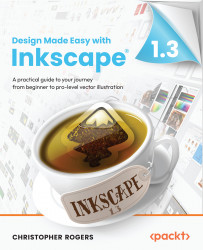Try it yourself
For this exercise, we’re going to make ourselves a vanity graphic that includes a custom brushed metal filter and the use of the QR code generator to encode a scannable website address. This will look something like Figure 13.13.

Figure 13.13 – A vanity graphic with a web link QR code
Obviously, you should make it your own – that’s half the fun here! You can use any old picture of yourself off your device, and if you don’t have an official job title, you can just make one up. Well, let’s get into it!
- The text and base shape should be nothing new. We’ve created quite a bit of text up to this point, so go ahead and add all the text bits on the canvas, as well as a shape you’d like to use. I’ve chosen a rectangle with corners rounded to form an elongated pill shape. These parts are shown in Figure 13.14.

Figure 13.14 – Base shapes of...