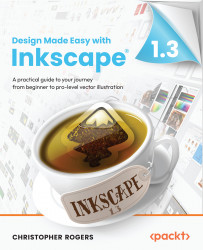Curve handles and node types
When we erased that node, we got our first taste of what a curve looks like. Curves in Inkscape are Bezier curves, made of one or two curve handles (also known as control points). When you click and drag a curve handle, you get precision control over how far your curve leans in one direction or another.
When several lines are connected to the same node, we have control over how the handles relate to each other and control the smoothness of the curve across the node. To keep us from having to manually place curve handles every time we want a smooth curve, Inkscape has different node types, which are useful for making different kinds of curves.
We can select which node type we want in the Tool control bar by selecting nodes and clicking whichever node type we want. Figure 5.10 illustrates the different node types and their corresponding Tool control bar buttons:

Figure 5.10 – Inkscape’s different node types and...