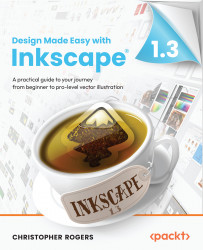Technical requirements
To make the most of this chapter, you’ll need a computer running a recent version of Linux, macOS, or Windows.
You will, of course, also need a fresh copy of Inkscape 1.1, which you can download from the Inkscape website at www.inkscape.org (simply click the DOWNLOAD button and follow the instructions). As mentioned in the Preface, Inkscape is free to download and can be used for many purposes. Neat, huh?
I also highly recommend using a mouse as there are some functions tied to the mouse that are hard (or impossible) to do with a touchpad. Laptop trackpads are notoriously terrible for your wrists, and while they may suffice for casual mousing on the go, they are less precise and much harder on your wrists than a mouse for click-heavy graphic design tasks. As a laptop addict in university, I destroyed my wrists learning this lesson the hard way.
So, you can save yourself the medical bills and pain by investing in a good-quality mouse now. While I tend to recommend a Logitech mouse, even the cheapest off-brand mouse is better than the most expensive trackpad. If you can manage to get one with a third mouse button, then you get some nice extra functionality, such as being able to grab/pan the canvas just by holding it down.