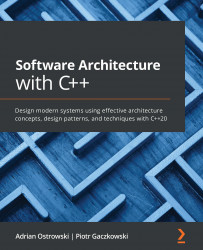To use our Conan packages in CMake code, we must first install them. In Conan, this means downloading the sources and building them or downloading prebuilt binaries, as well as creating configuration files that we'll use in CMake. To make Conan handle this for us after we have created our build directory, we should cd into it and simply run the following:
conan install path/to/directory/containing/conanfile.txt --build=missing -s build_type=Release -pr=hosacpp
By default, Conan wants to download all the dependencies as prebuilt binaries. If the server doesn't have them prebuilt, Conan will build them instead of bailing out as we passed the --build=missing flag. We tell it to grab the release versions built using the same compiler and environment as we have in our profile. You can install packages for more than one build type by simply invoking another commands with build_type set to other CMake build types. This can help you quickly switch...