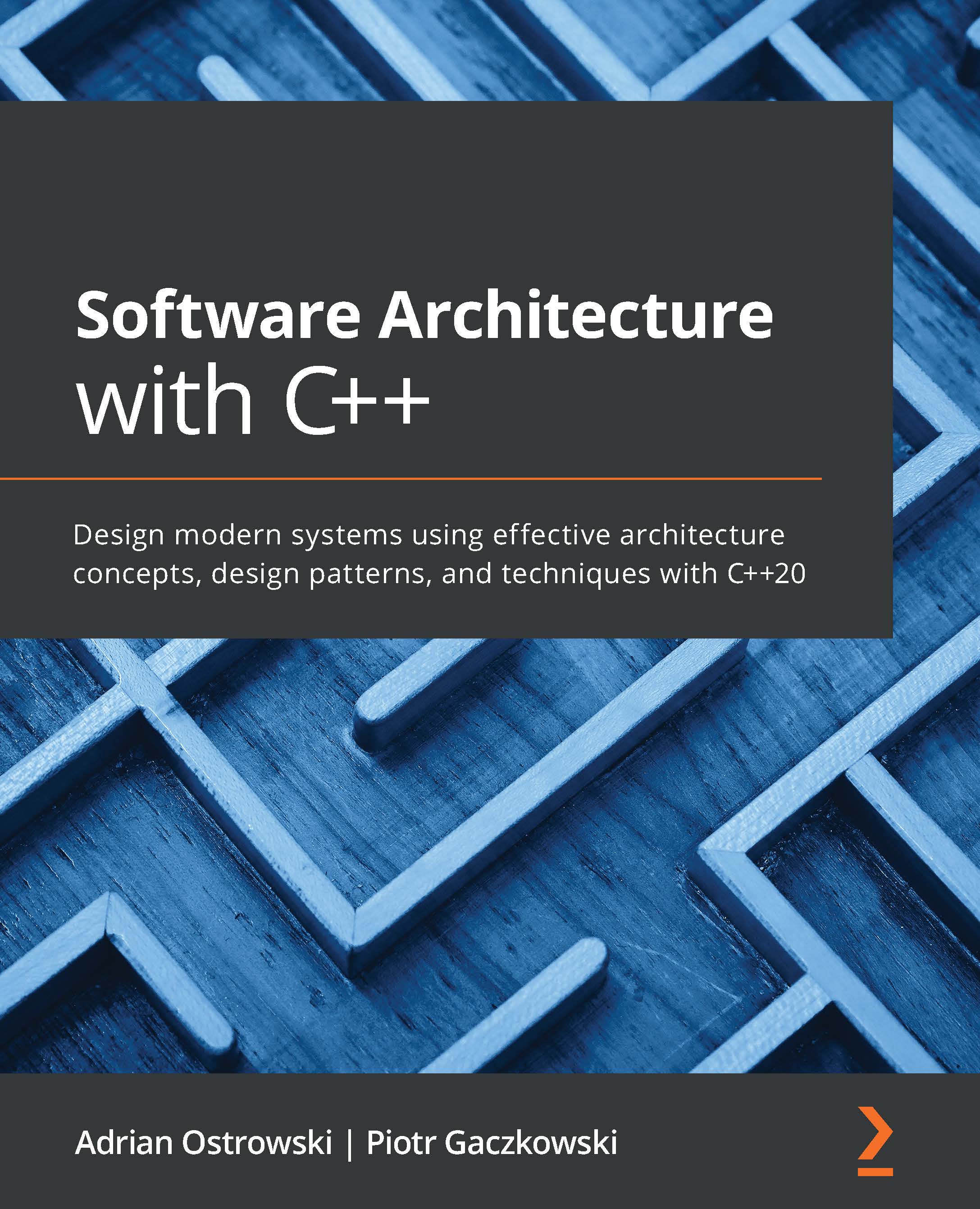If you have written or used Makefiles, you've most probably invoked make install at one point and seen how the deliverables of a project were installed either in the OS directories or in another directory of your choosing. If you're using make with CMake, using the steps from this section will allow you to install the deliverables in the same way. If not, you'll still be able to call the install target, of course. Aside from that, in both cases, you will then have an easy way to leverage CPack for creating packages based on your installation commands.
If you're on Linux, it's probably a good idea to preset some installation directories based on the conventions of the OS by calling the following:
include(GNUInstallDirs)
This will make the installer use a directory structure made of bin, lib, and similar other directories. Such directories can be also set manually using a few CMake variables.
Creating an install target consists of a few more steps. First...