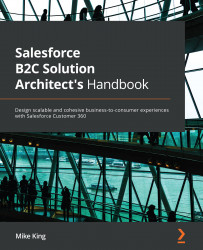Conventions used
There are a number of text conventions used throughout this book.
Code in text: Indicates code words in text, database table names, folder names, filenames, file extensions, pathnames, dummy URLs, user input, and Twitter handles. Here is an example: "In addition to access_token, the authentication response also supplies the REST API and SOAP API access URLs and the token expiration time, which can be used to construct additional requests and to recreate the token before it expires."
A block of code is set as follows:
<script type="text/javascript">
_etmc.push(["trackCart", {"clear_cart": true}]);
</script>
When we wish to draw your attention to a particular part of a code block, the relevant lines or items are set in bold:
<script type="text/javascript">
_etmc.push(["trackCart", {"clear_cart": true}]);
</script>
Bold: Indicates a new term, an important word, or words that you see on screen. For instance, words in menus or dialog boxes appear in bold. Here is an example:
"The SFTP URL for a given Marketing Cloud instance can be found in the FTP Accounts section of Setup."
Tips or important notes
Appear like this.