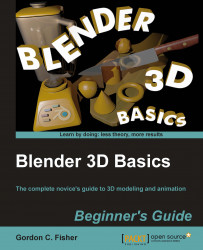The circle is unseen but important. It is the basis for placing all of the spokes for the ship's wheel:
Press Shift+A and create a circle from the Mesh menu.
In the Add Circle subpanel of Tool Shelf, set the Vertices to 8 and the Radius to 0.25.
It doesn't look like much, but you will use the circle to control the placement of the spokes of the ship's wheel. There are eight vertices in the circle so your wheel will have eight spokes. Blender has a method called DupliVerts that lets you put a copy of the spoke at each vertex of the circle. These copies are called instances. The difference between regular objects and instances is that whatever change you make to one instance is made to all of them. Next you will be making a spoke for the ship's wheel.