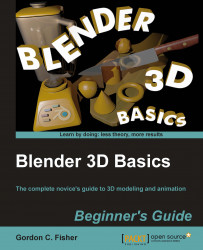Answer: b
The relative address of the textures for the deck for
MyBoat.blendin theC:\NewBoatdirectory isC:\NewBoat\Images.Answer: c
The more specific a file name is, the easier it is to remember.
Sloop of War_USS Constitution_1854 version.blendis the most specific.Answer: a
That's right. If you want to save all the files for a certain project, it helps to start their names with common words so that the files will all be together in an alphabetical index.
Sloop_texture_deck.png, Sloop_texture_mast.png, Sloop_texture_hull.pngwill all be right there together in a directory, not mixed up among other files where you will have to look at them and guess what they are.
Answer: c
It's almost always a good time to save your Blender file. If you've made any significant change to it, it's time to save it and make back up copies of your files to an external hard drive, flash drive, DVD, or Internet storage daily.
Answer: c
The file name should be incremented whenever you feel that you've made a significant change to your blender file, or if you are doing an experimental technique that you think might or might not work just the way you want it. Basically, you want to give yourself the option of going back a step, if necessary.