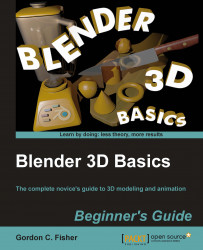In this chapter you learned how to create oars and oarlocks to move the boat with, and discovered some tricks to make subtle shapes, such as where the shaft tapers into the oar. You found out how to control the smoothness of a surface. You learned to append objects to the scene so you can combine and reuse objects. You created child parent relationships to group objects for animation. You used kinematics to organize your animation. You learned to use animation cycles to save work. You tracked objects in motion with a camera, a spot lamp, and a camera rig.
As you have been making the boat, you may have been wondering how can I plan out my work, how can I use plans from the real world to model, and how can I organize these files to make it easier to work and so I can find them later? That's what the next chapter will help you with, and we'll get started with your main project, creating and animating a nautical scene.
Let's go!