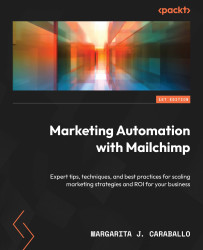Why opens and clicks?
General stats overview
You may have noticed in your account (or if you haven’t sent a campaign yet, you may notice in Figure 10.3) that there are additional opens and clicks stats listed under the four horizontal featured data points. There are a further eight data points, including Total opens and Total clicks. You may wonder, though, why these sometimes appear different from the highlighted opens and clicks. The answer is to provide some more nuance to the way you might analyze your report and the behavior of your audience.
The differences are as follows:
- Opened: This provides us with unique opens. This means that if I am a member of your audience and I open the campaign email three times, I would only account for one of these unique opens.
- Total opens: This is the precise number of times the campaign email has been opened and the assets of the campaign loaded. So, if I opened it three times as a member of your audience, it would include...