GitHub has released an Open Source tool integrating Git and GitHub into Unity, which we'll explore in this recipe.
-
Book Overview & Buying
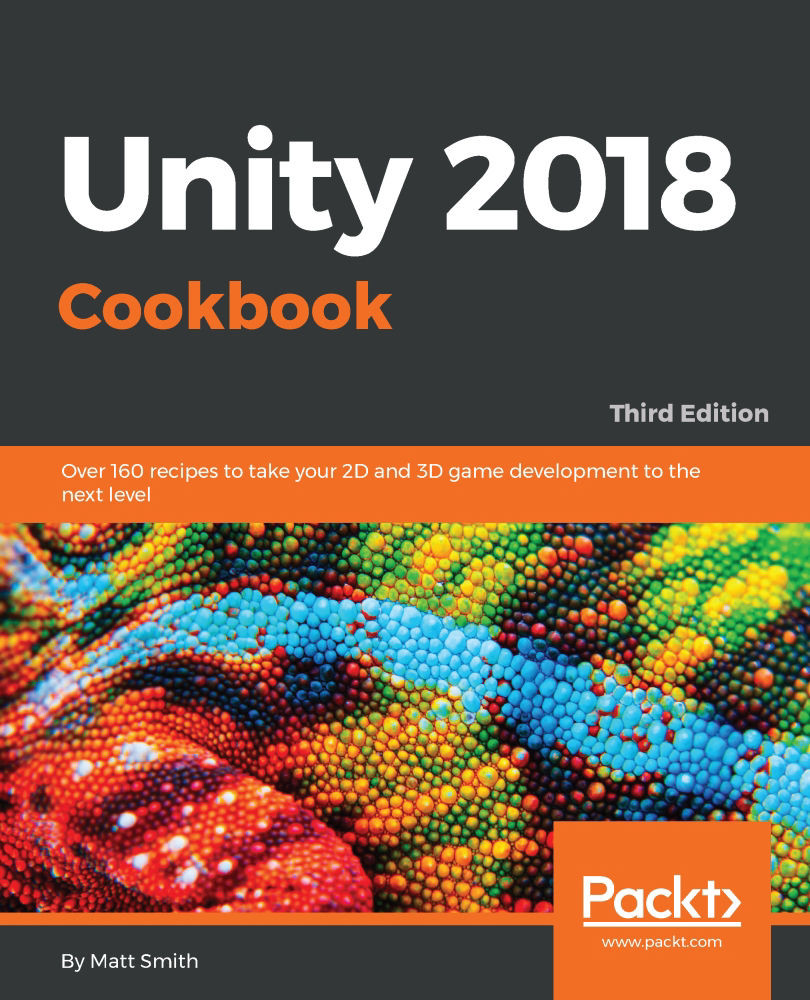
-
Table Of Contents
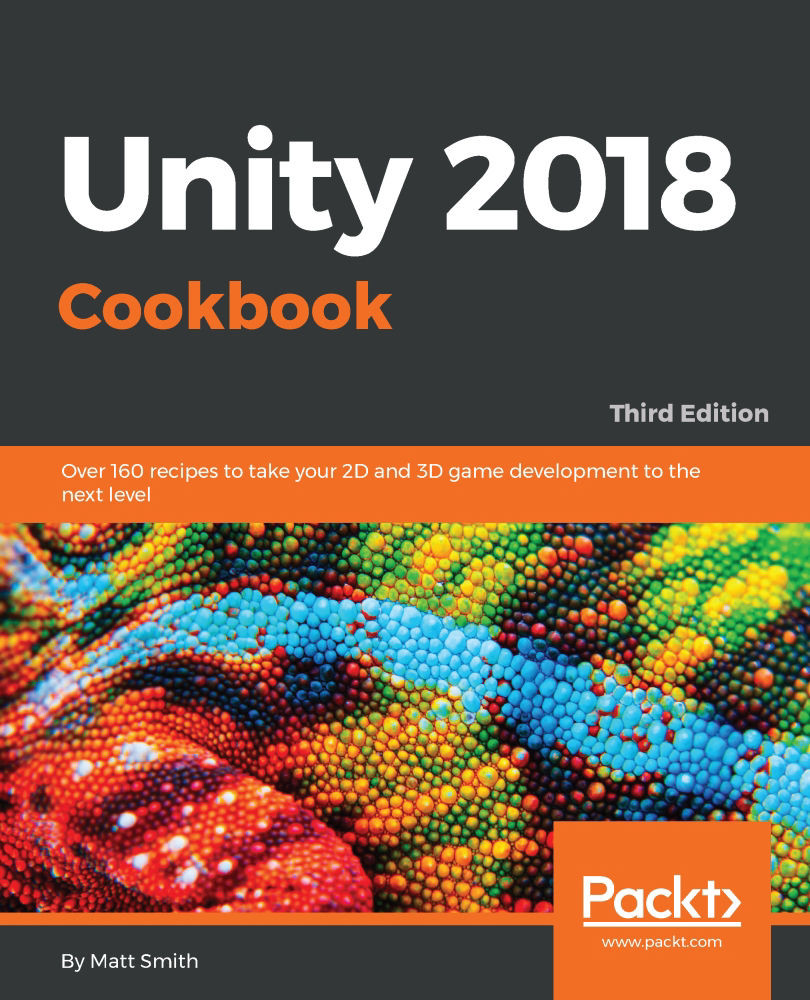
Unity 2018 Cookbook - Third Edition
By :
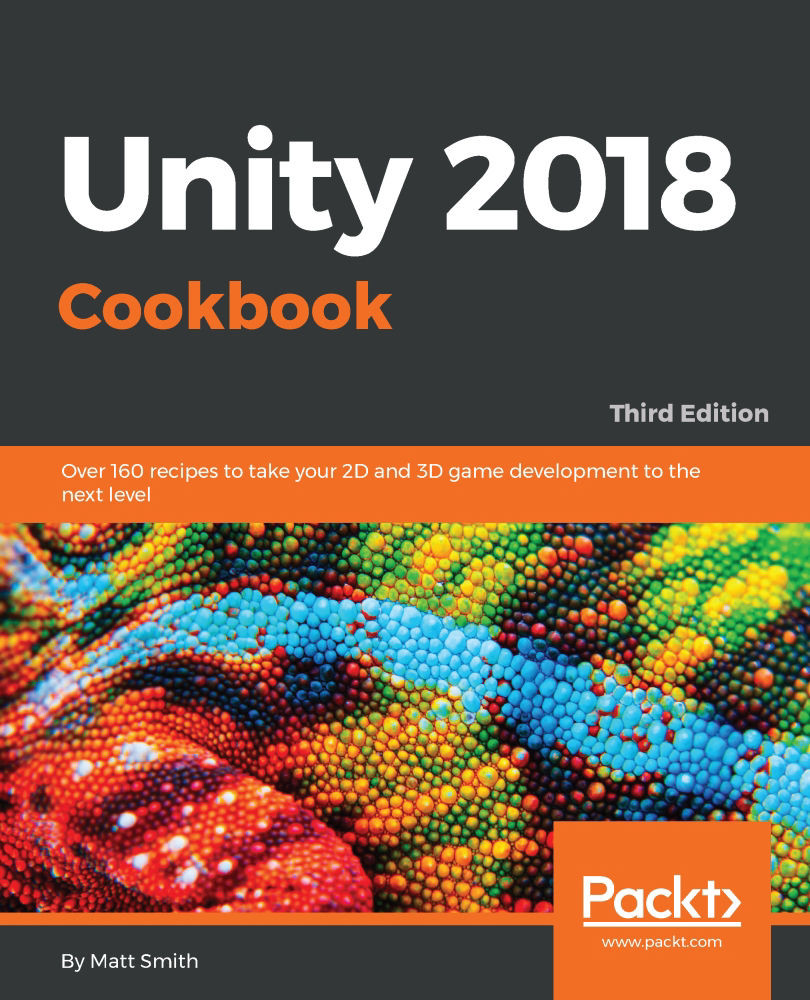
Unity 2018 Cookbook
By:
Overview of this book
With the help of the Unity 2018 Cookbook, you’ll discover how to make the most of the UI system and understand how to animate both 2D and 3D characters and game scene objects using Unity's Mecanim animation toolsets.
Once you’ve got to grips with the basics, you will familiarize yourself with shaders and Shader Graphs, followed by understanding the animation features to enhance your skills in building fantastic games. In addition to this, you will discover AI and navigation techniques for nonplayer character control and later explore Unity 2018’s newly added features to improve your 2D and 3D game development skills. This book provides many Unity C# gameplay scripting techniques.
By the end of this book, you'll have gained comprehensive knowledge in game development with Unity 2018.
Table of Contents (22 chapters)
Preface
 Free Chapter
Free Chapter
Displaying Data with Core UI Elements
Responding to User Events for Interactive UIs
Inventory UIs
Playing and Manipulating Sounds
Creating Textures, Maps, and Materials
Shader Graphs and Video Players
Using Cameras
Lights and Effects
2D Animation
3D Animation
Webserver Communication and Online Version-Control
Controlling and Choosing Positions
Navigation Meshes and Agents
Design Patterns
Editor Extensions and Immediate Mode GUI (IMGUI)
Working with External Resource Files and Devices
Working with Plain Text, XML, and JSON Text Files
Virtual Reality and Extra Features
Automated Testing
Bonus Chapters
Other Books You May Enjoy
