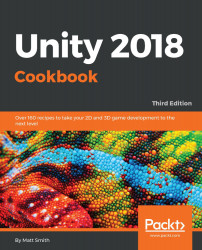Sometimes, we want a moving object to slow down or prevent an AI NavMeshAgent controlled character passing through an area of our game. Or, perhaps we want something like a door or drawbridge to sometimes permit travel, and not at other times. We can't "bake" these objects into the NavMesh at Design-Time, since we want to change them during Run-Time.
While computationally more expensive (that is, they slow down your game more that static non-navigable objects), NavMesh Obstacles are components that can be added to GameObjects, and these components can be enabled and disabled like any other component.
A special property of NavMesh Obstacles is that they can be set to "carve out" areas of the NavMesh, causing NavMeshAgents to then recalculate routes that avoid these carved out parts of the mesh.
In this recipe, you&apos...