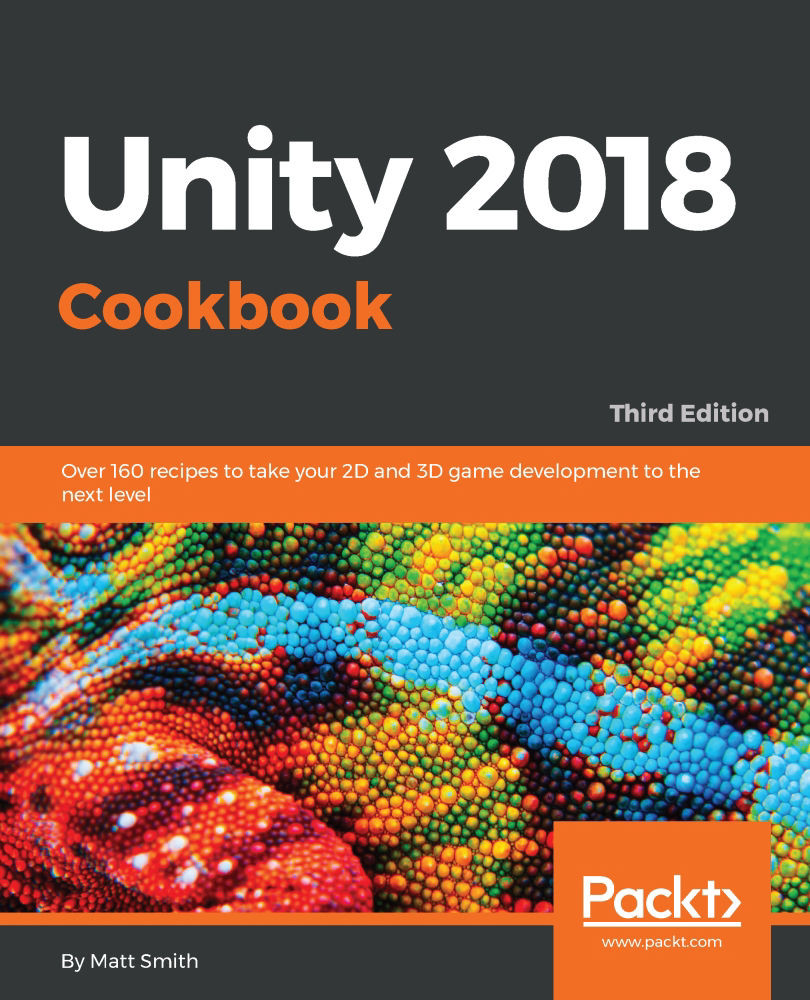In this chapter, we will cover the following topics:
- Menu items to log messages and clear the console
- Displaying a panel with text data
- An interactive panel and persistent storage
- Creating GameObjects, parenting and registering Undo actions
- Working with selected objects and deactivating menu items
- Menu item to create 100 randomly positioned prefab clones
- A progress bar to display proportion completed of Editor extension processing
- An editor extension to allow pickup type (and parameters) to be changed at design time via a custom Inspector UI
- An editor extension to have an object-creator GameObject, with buttons to instantiate different pickups at cross-hair object's location in scene
- Extensible class-based code architecture to manage complex IMGUIs