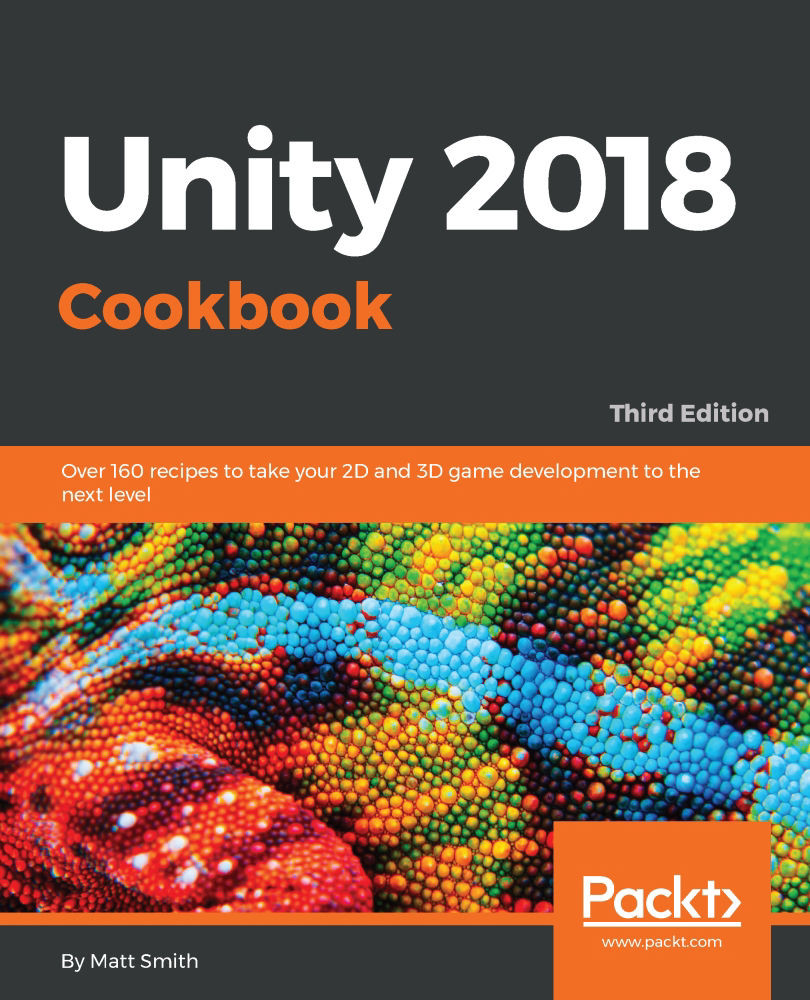In this chapter, we will cover the following topics:
- Creating a simple 2-D mini-game - SpaceGirl
- Displaying single object pickups with carrying and not-carrying text
- Displaying single object pickups with carrying and not-carrying icons
- Displaying multiple pickups of the same object with multiple status icons
- Using panels to visually outline the inventory UI area and individual items
- Creating a C# inventory slot display UI scripted component
- Generalizing multiple icon displays using UI Grid Layout Groups (with scrollbars!)
- Displaying multiple pickups of different objects as a list of text via a dynamic List<> of scripted PickUp objects
- Displaying multiple pickups of different objects as text totals via a dynamic Dictionary<> of PickUp objects and enum pickup types